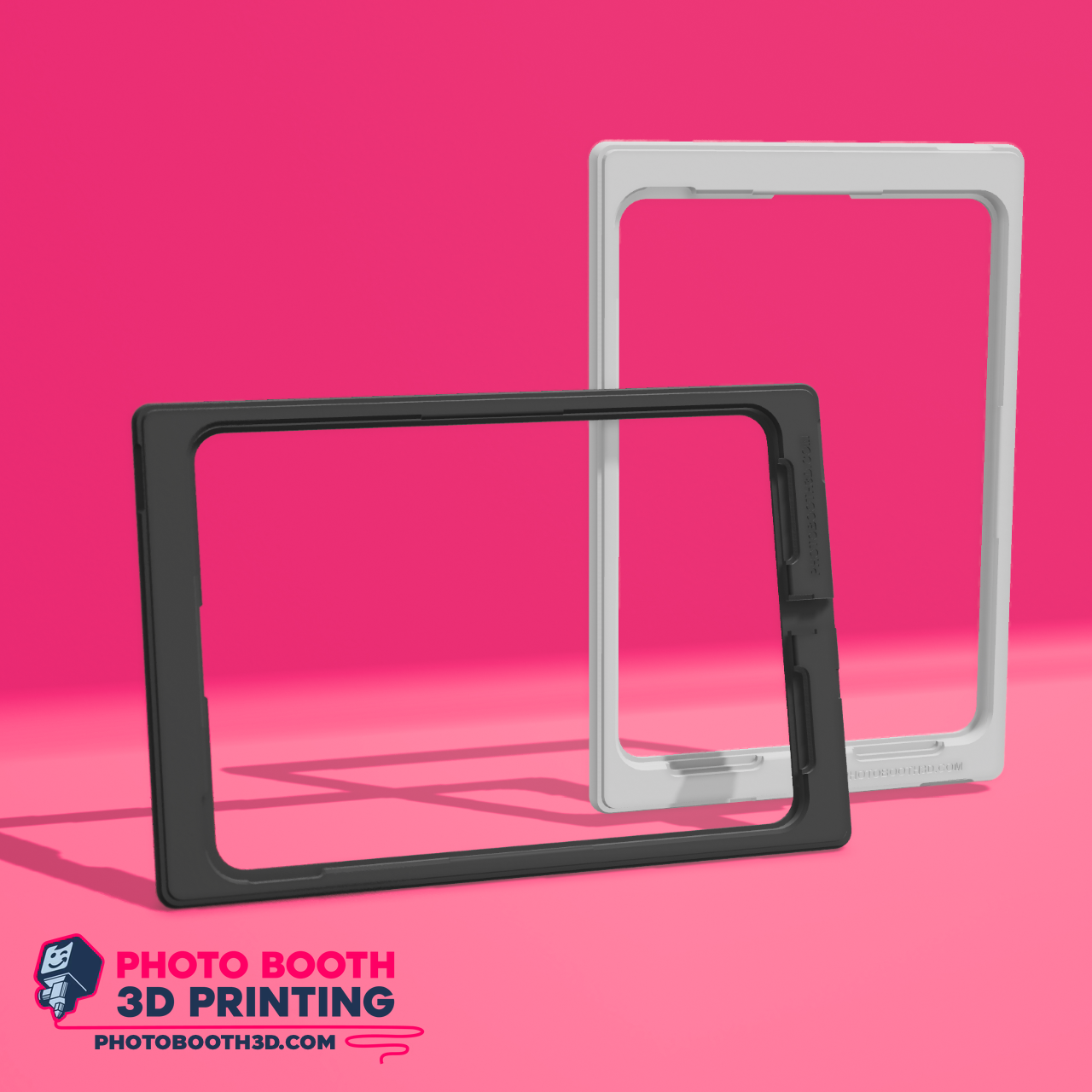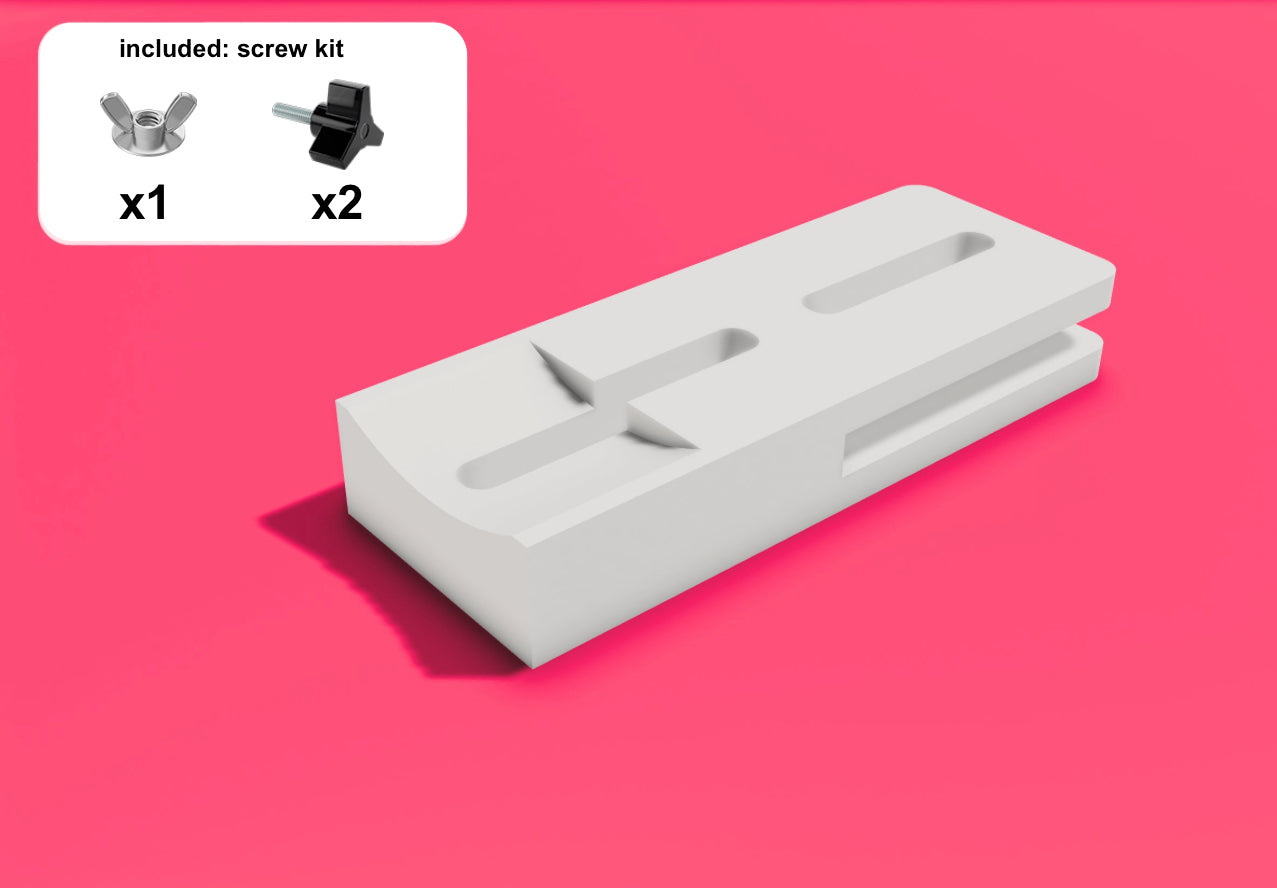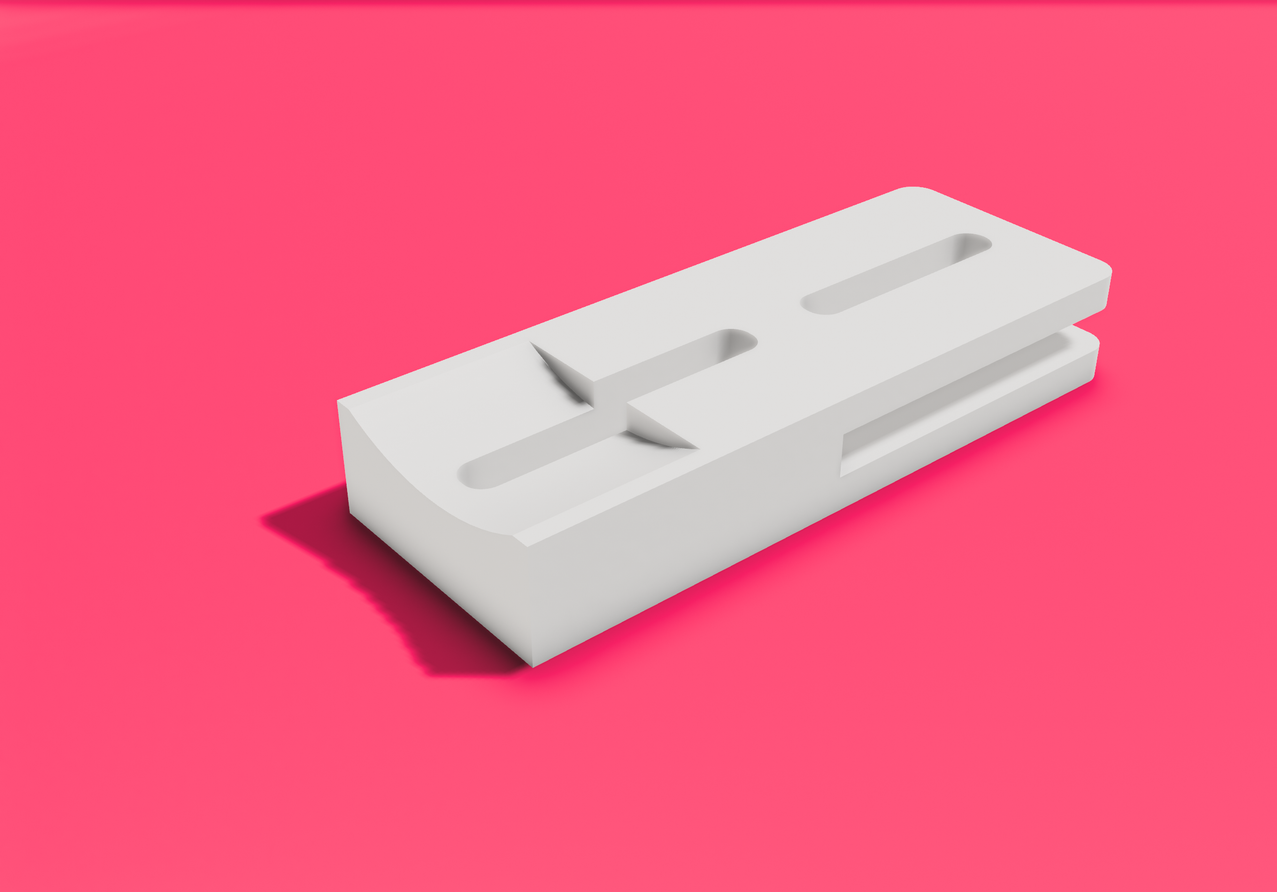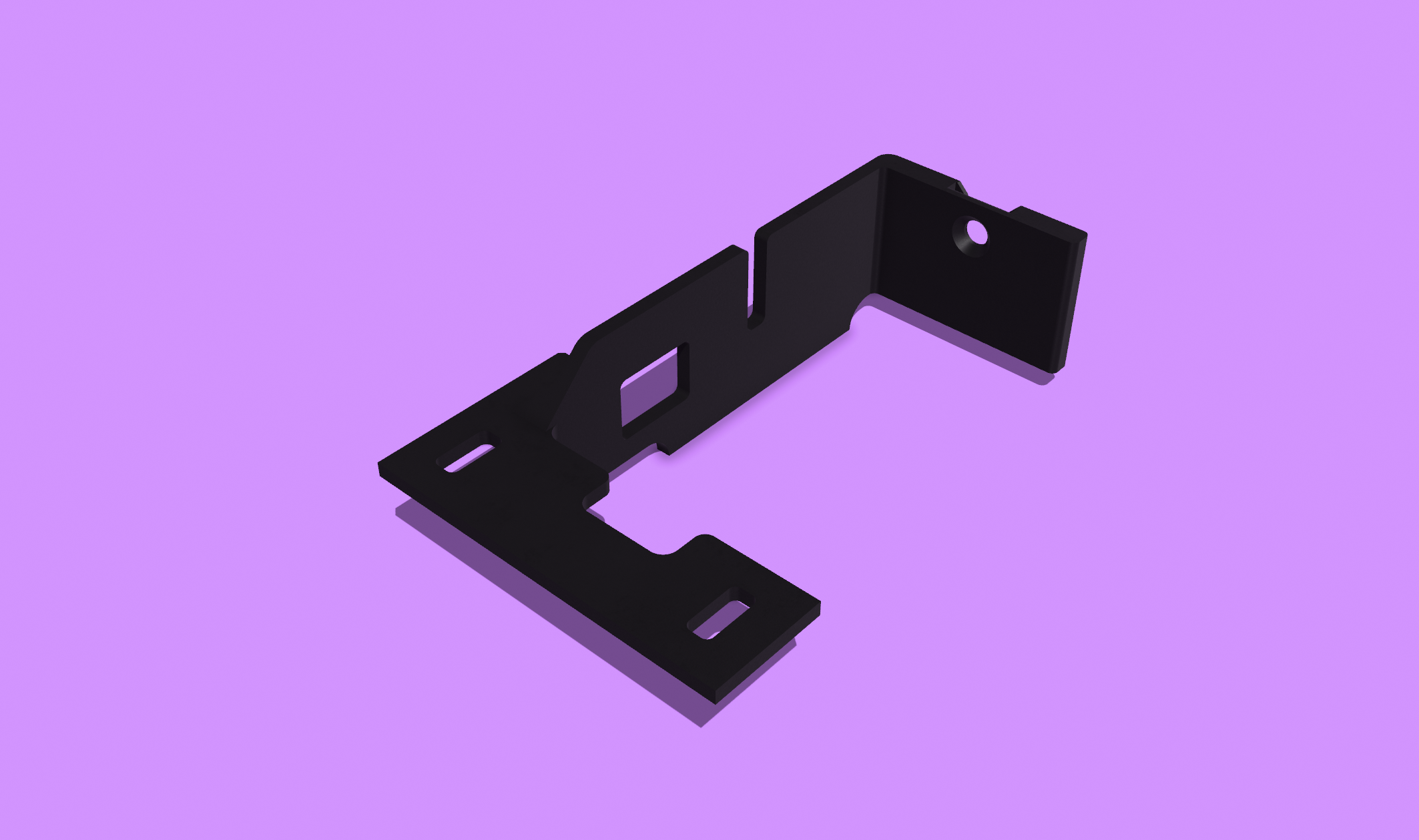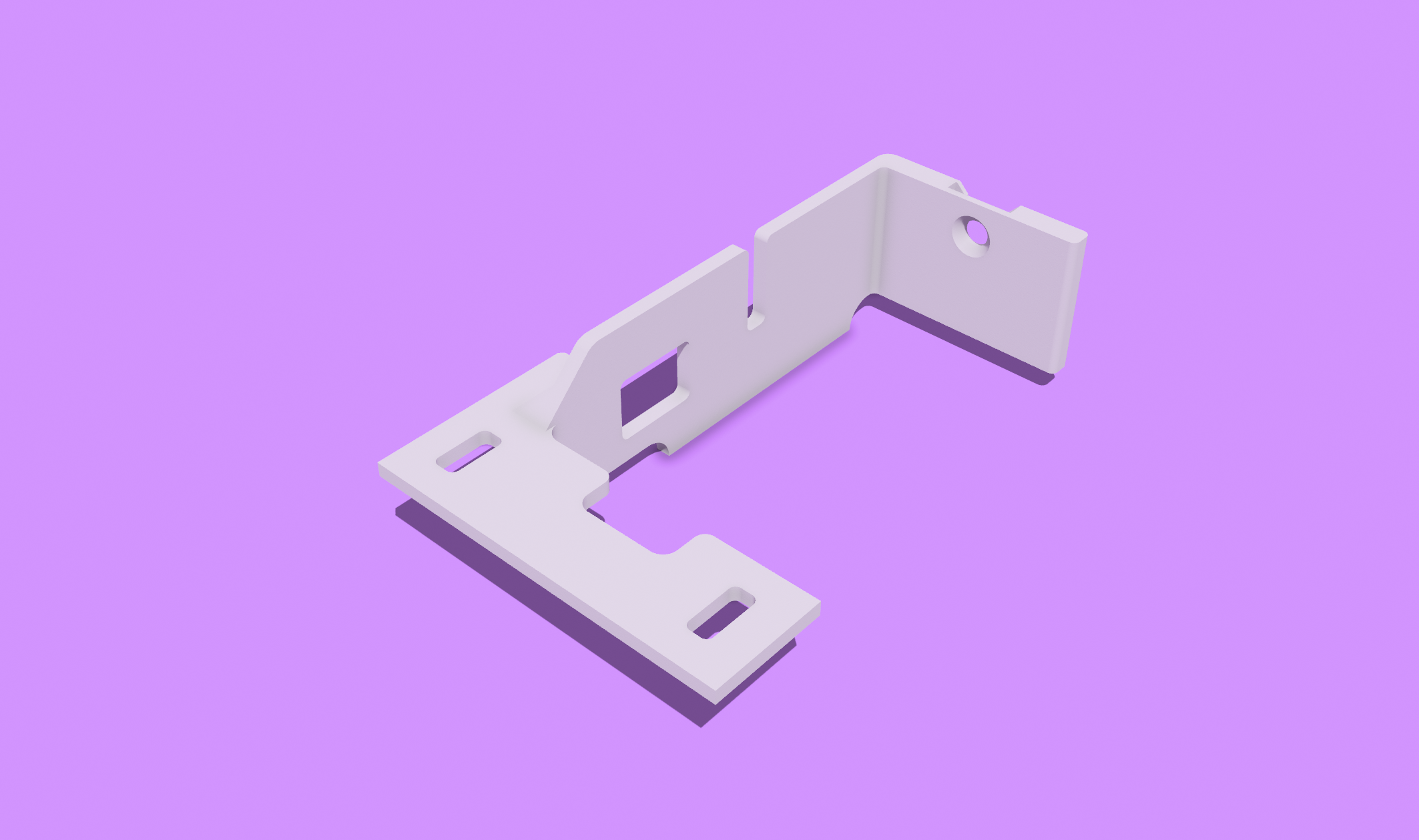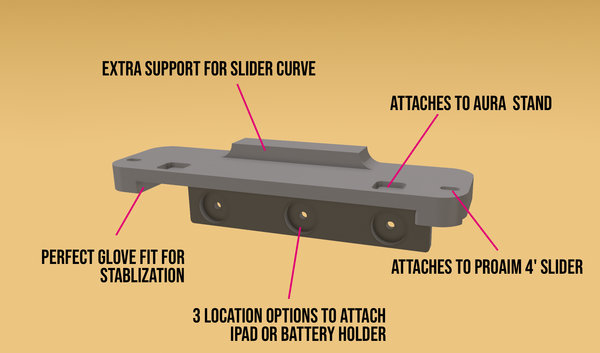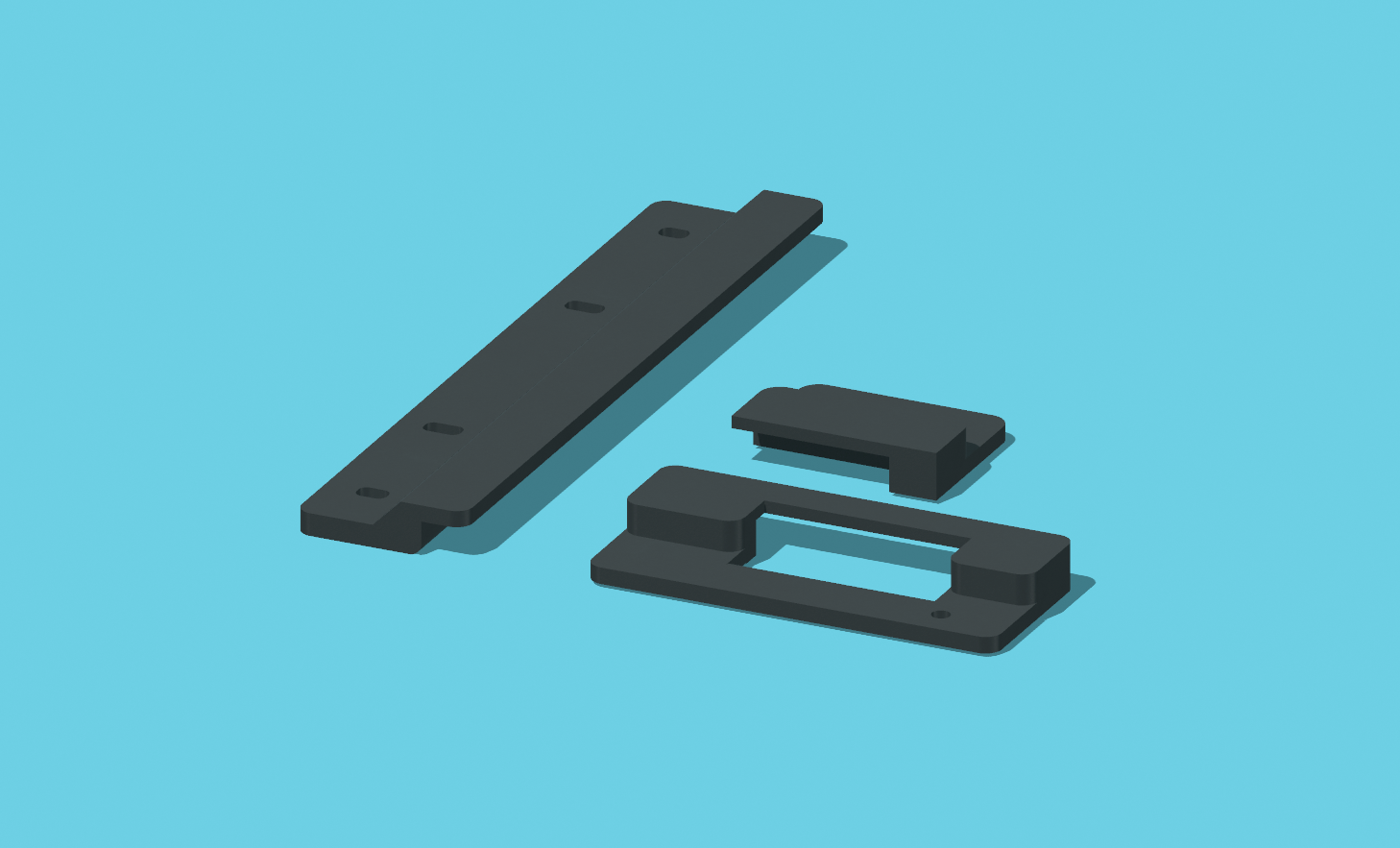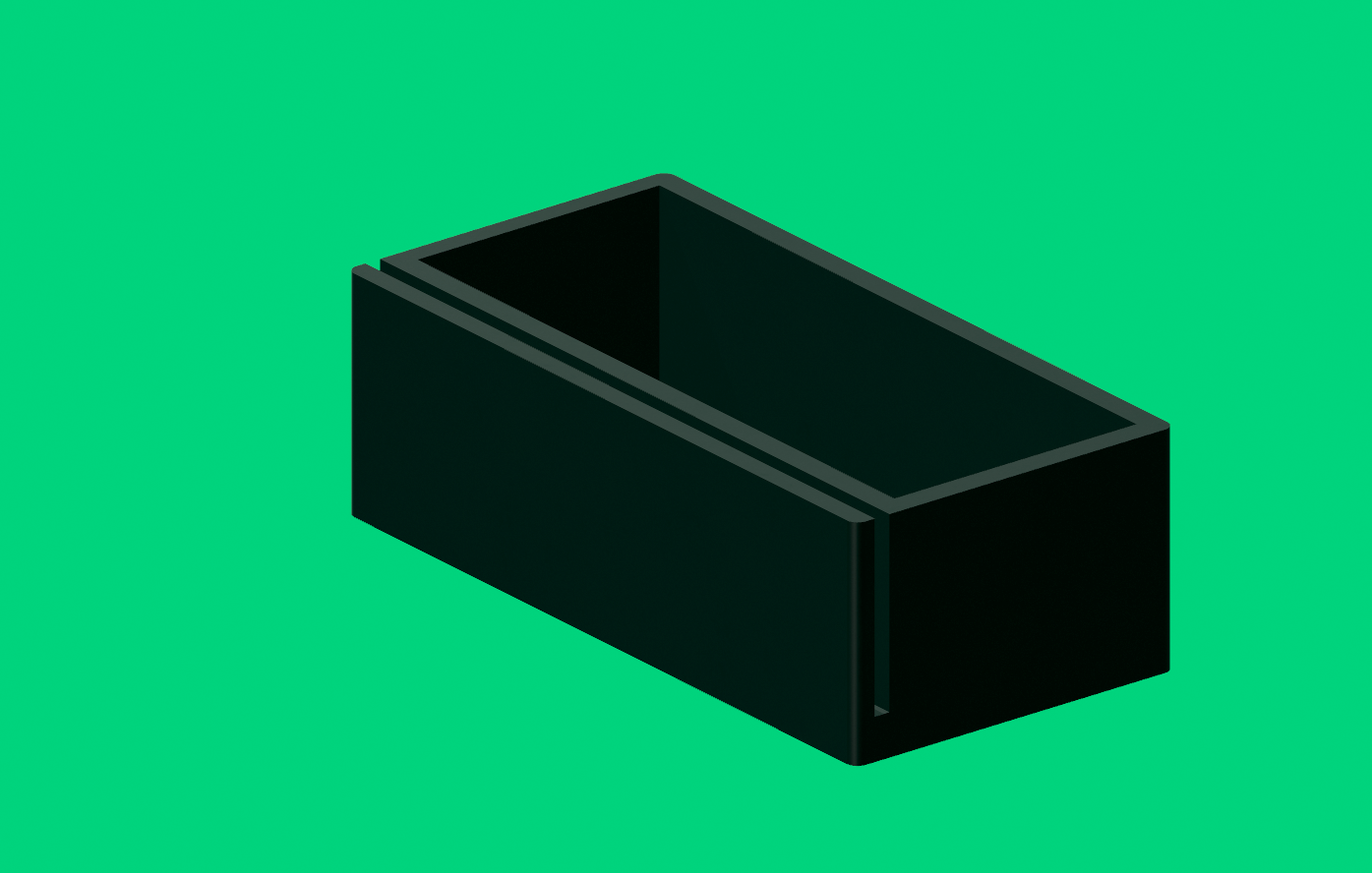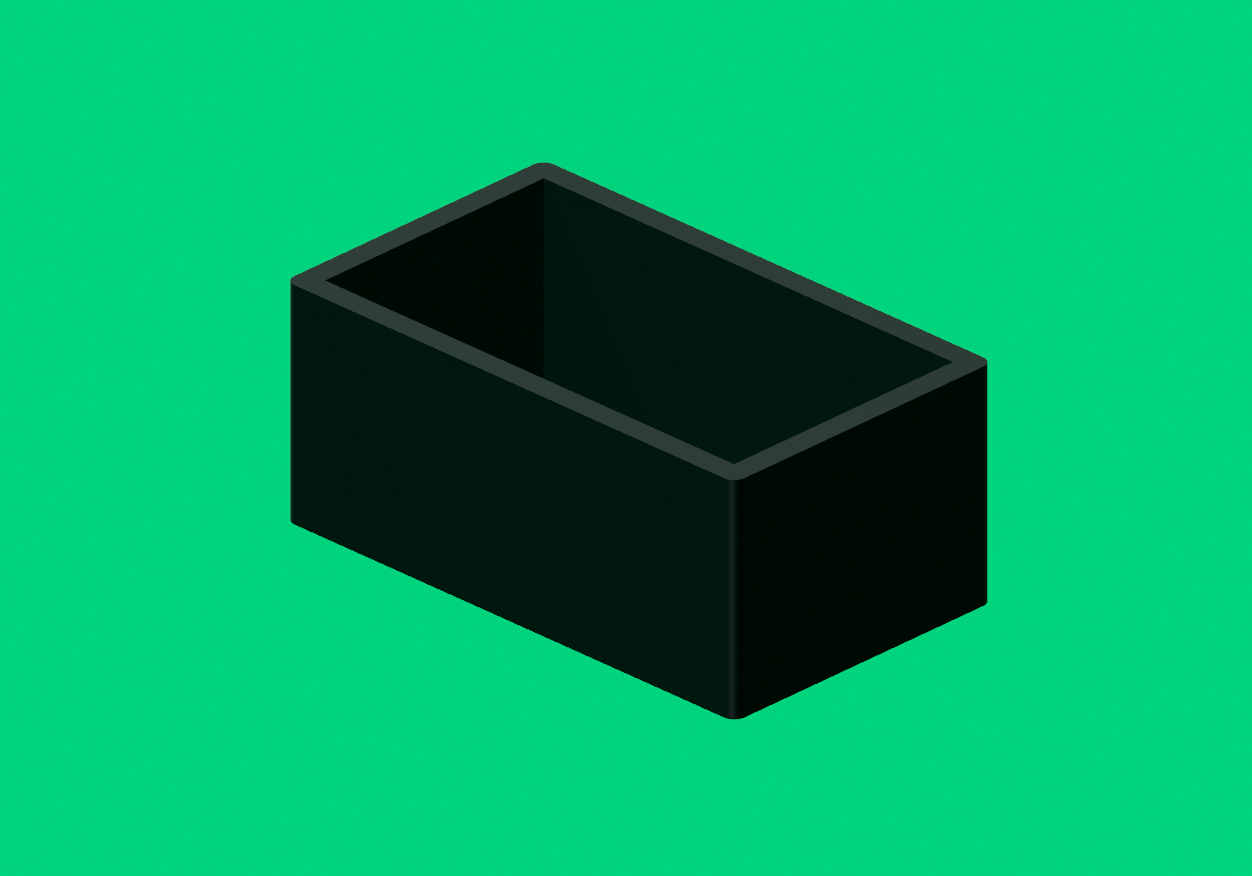Everything
16 products
Vendor:
PhotoBooth3D
ILLREGULAR - Surface Pro to iPad Pro insert - (iPad Pro Portrait cam 2023 and older)
Regular price
$50.00
Sale price
$50.00
Vendor:
PhotoBooth3D
*Surface Pro to iPad Pro insert - (iPad Pro 11")
Regular price
$100.00
Sale price
$100.00
Vendor:
PhotoBooth3D
M.T.E. (Minbooth tilt extender) for M50/M6
Regular price
From $22.00
Sale price
From $22.00
Vendor:
PhotoBooth3D
iPad Sharing station - (1) stand + Foam
Regular price
$240.00
Sale price
$240.00
Vendor:
PhotoBooth3D
Aura M - Portrait mount with hotshoe mount (for M50)
Regular price
$35.00
Sale price
$35.00
Vendor:
PhotoBooth3D
Slider Mount KIT - Mobi Aura attachments+
Regular price
$125.00
Sale price
$125.00
Sale 80%
Vendor:
PhotoBooth3D
Mutli Camera Array setup (Holds 6 cameras)
Regular price
$1,200.00
Sale price
$1,200.00
Regular price
$6,000.00
Sale 80%
Vendor:
PhotoBooth3D
Cruise Roamer M - flash cover for camera shoe mount
Regular price
$9.00
Sale price
$9.00
Vendor:
PhotoBooth3D
Trading card case holder w/ sticker holder
Regular price
From $20.00
Sale price
From $20.00
Vendor:
PhotoBooth3D
Magnent organizational case fro Mylar, metal/black backing
Regular price
From $10.00
Sale price
From $10.00
Vendor:
PhotoBooth3D
NFC Keychain tags Business card
Regular price
From $50.00
Sale price
From $50.00